Despite there being many good reasons to save emails to .html files, support for this functionality is rare in major Windows email apps. Microsoft Office 365/2019 does not natively support exporting Outlook emails as .html documents.
MessageExport add-in for Windows versions of Microsoft Outlook does this job very well, and is easy to use. It installs as an add-in to the Outlook menu system. Converting Outlook mail to html is as easy as selecting the email (or multiple emails) from the mail list, choosing "html" from the MessageExport toolbar, and starting the export operation.
The Outlok emails you selected will now be converted to HTML documents and saved to the hard drive folder you specify.
Exporting Outlook emails to html is a very useful feature of MessageExport, but it is not nearly all that the MessageExport add-in can do for you. There are many other possible export formats you can choose from, other than HTML.
All of MessageExport's file conversion capabilities can be selected from the drop down list. These are called Export Profiles.
You can edit these export profiles to do different things, such as apply a specific file name to the converted files. You can also create your own export profiles that accomplish very specific tasks. For example, with a single export profile, you could do something like: convert an email to PDF, give the pdf a specific name, zip the pdf file and save it to a shared folder on your hard drive.
Because there are so many powerful ways you can combine MessageExport's capabilities into an export profile, its nearly impossible for us to describe all of the things it can do. MessageExport customers can contact the Encryptomatic LLC support team for assistance in building specific export profiles, however, its very likely that by running the profile wizard, you will be able to build a profile to meet your specific needs.
If you regularly work with Microsoft Outlook emails, MessageExport will save you a lot of time by automating and streamlining email export chores.
Download the 15 day free trial of MessageExport directly from the publisher. There's no obligation. Let MessageExport begin to make your work with email a little easier.
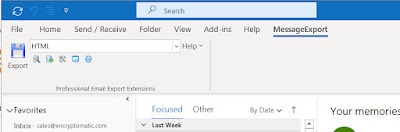


No comments:
Post a Comment