Microsoft Outlook is one of the most widely used email clients in the world, providing a range of useful features that make managing emails a breeze. However, despite its many benefits, there are still some areas where Outlook falls short, particularly when it comes to converting and saving Outlook emails outside of Outlook OST/PST files. That's where MessageExport comes in - an add-in designed to make exporting Outlook emails and attachments easier than ever before.
MessageExport is an innovative add-in that seamlessly integrates with Outlook, adding new features that allow Outlook users to quickly and easily export emails and attachments to different formats. With MessageExport, users can export emails to PDF, HTML, MSG, and other file types, making it easier to share important messages with colleagues, clients, and other stakeholders.
One of the key benefits of MessageExport is its versatility - it works with a wide range of Outlook versions, from Outlook 2010 to the most recent Outlook 365, making it a great option for businesses of all sizes. Additionally, MessageExport is incredibly user-friendly, with an intuitive interface that makes it easy to navigate and use, even for those who are new to email add-ins.
Another major advantage of MessageExport is its speed and efficiency. With MessageExport, users can export hundreds or even thousands of emails and attachments with just a few clicks, saving time and reducing the risk of errors or omissions. Additionally, MessageExport is incredibly powerful, allowing users to filter, sort, and organize emails and attachments based on a range of different criteria, making it easier to find the information they need quickly and easily.
Of course, there are other email add-ins available for Outlook, so why should users choose MessageExport over the competition? For starters, MessageExport is incredibly affordable, with pricing starting at just $89.99 for a single user license. Additionally, MessageExport offers a range of advanced features that aren't available with other add-ins, such as the ability to automatically convert emails to PDF format based on predefined rules, automatic export of emails on a timed basis, exporting emails to XML, CSV and many other formats, and much more.
If you're an avid user of Microsoft Outlook who is looking to expand Outlook's usefulness, you'll find MessageExport to be a powerful, versatile, and affordable email add-in that can help you manage your emails and attachments more efficiently. For Outlook power users, MessageExport is definitely worth considering just based on all the time it will save you. With its intuitive interface, powerful features, and competitive pricing, MessageExport is a great option for businesses of all sizes, and can help you save time, reduce errors, and streamline your email workflow.
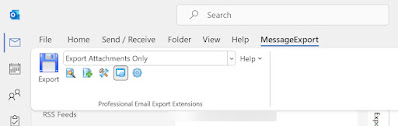

No comments:
Post a Comment